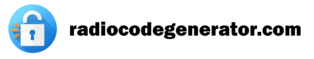100% Working radio code!
How to locate your Seat Serial Number:
There are a few Seat Navigation Models where the serial number is on the screen of the radio. That means that for most of them you have to partially remove the radio unit from the dashboard in order to locate the serial number. Don’t worry, the removal process is a simple one, all you’ll need are a removal tool (or something similar found at home) and a flat screwdriver. Use the plastic tool to remove the plastic trim which surrounds the radio, then use the screwdriver for the screws that hold the unit. Now you can pull the radio unit sufficient enough so you can see the label that contains the serial number. Be aware not to confuse a capitalized ‘1‘ with a ‘I‘. Serial number Example: SEZ2Z3F6787545.

The serial number is formed form 14 characters and is starting always with SEZ.
seat radio code retrieval
Generating Your Seat Radio Unlock Code Online: A Step-By-Step Guide
- You only need your Seat radio serial number and an valid email address where your will receive your code.
- Then press the button “Get your code now!”
- Now just enter the Seat radio serial number, followed by the email address where you will receive your code.
- The next and final step is to finalize the payment procedure.
- After the transaction will be ready and validated your code will be generated and sent to you in just a few seconds.
Tips And Useful Information:
How To Find The Seat Radio Code?
- Check your car’s manual: In some cases you can locate the unlock radio code in the car’s manual in the About section or inside the cover
- Check the label on the radio unit: sometimes the code can be found there, on the sides or the back of the radio unit.
- Visit a local dealership: This process can take more time and can be a bit more expensive than the ones above or than generation the code online.
- Generate the Seat radio code online: All you need is the required information about the radio unit (The serial number or some cases the VIN number). This process is cheaper that a visit to a dealership and faster. Using Seat radio code retrieval service you cand get your code in a instant.
How to generate the Seat radio code online:
After you have located the Seat radio serial number using the information provided above you just need to follow a few steps and you will have your code in a few moments. Our service can generate the unlock code for any original Seat radio model. Using the serial number found on the radio screen or the radio label of the radio unit, enter it on our generator found here or above, provide your email address where you want to receive the unlock code and proceed with the payment. After this in a few seconds you will receive your code and can start enjoy your car entertainment system again.
How to enter the Seat radio code:
- Make sure that the radio is on, on screen should appear “SAFE”
- In case that the message “SAFE” does not appear press and hold the buttons “Scan” and “Mode” or “Seek” and “Scan”.
- In a few seconds on display will appear “1000”
- Now you have to press the associated button for every element of your code. For example if your code is 3241, Press the first button three time until you have the number 3 on screen.
- Do the same for the rest of the code.
- Now just press “Seek” or > button to enter the code.
In the case you loose your code or you have any other issue, don’t worry, you just have to CONTACT us and provide your serial number and email address used to make the purchase and we will give your code again with no costs whatsoever. For additional tips and information about car stereos and car radio unlock codes you can always visit our FAQ page where you can find answers to your questions!