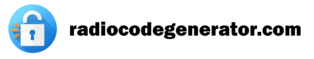Introduction:
Unlocking a car radio can be a hard task, especially when dealing with specific models like Volkswagen. Whether you’ve recently purchased a used Volkswagen vehicle or need to reset your radio after a battery replacement, having access to clear instructions and guidance is essential. In this comprehensive guide, we’ll walk you through the process of unlocking your Volkswagen car radio step-by-step, providing valuable tips and precautions along the way.
Step 1: Gather Necessary Information
Before attempting to unlock your Volkswagen car radio, it’s essential to gather all the necessary information. This includes:
- Vehicle Identification Number (VIN): Locate the VIN of your Volkswagen, typically found on the dashboard near the windshield or in the driver’s side door jamb.
- Radio Serial Number: The serial number of your car radio is crucial for generating the unlock code. You can usually find this information on a sticker or label attached to the radio unit itself.
Step 2: Retrieve Radio Serial Number
To retrieve the serial number of your Volkswagen car radio, follow these steps:
- Turn on the radio and ensure it’s displaying “SAFE” or “CODE.”
- Press and hold the “Scan” and “Mode” buttons simultaneously for a few seconds until “1000” appears on the display.
- Use the station preset buttons to input the four-digit radio serial number displayed on the screen.
- Press and hold the “Scan” and “Mode” buttons again until “SAFE” or “CODE” reappears.
Step 3: Generate the Unlock Code
Once you have the radio serial number, you can generate the unlock code using various online tools like Radio Code Generator or by contacting a Volkswagen dealership. Enter the serial number along with your VIN to receive the unique unlock code for your radio.
Step 4: Enter Unlock Code
With the unlock code in hand, follow these steps to enter it into your Volkswagen car radio:
- Turn on the radio and ensure it’s displaying “SAFE” or “CODE.”
- Use the station preset buttons to input the four-digit unlock code received from the dealership or online tool.
- Press the “Scan” button to confirm the code. If entered correctly, the radio should unlock, and you’ll regain access to its features.
Tips and Precautions:
- Double-check the accuracy of the radio serial number and unlock code before entering them to avoid any errors.
- If you’re unsure about any step of the unlocking process, consult the owner’s manual of your Volkswagen vehicle or seek assistance from a professional.
- Be cautious when inputting the unlock code, as entering incorrect codes multiple times may result in the radio becoming permanently locked.
- Store the unlock code in a safe place for future reference, such as in your vehicle’s owner’s manual or on a smartphone app.
Conclusion:
Unlocking your Volkswagen car radio doesn’t have to be a complicated ordeal. By following the detailed steps outlined in this guide and taking necessary precautions, you can successfully unlock your radio and enjoy its full functionality once again. If you encounter any difficulties during the process, don’t hesitate to reach out to a Volkswagen dealership or seek assistance from knowledgeable professionals. Unlock the potential of your Volkswagen car radio today!