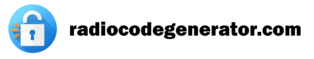If your Volkswagen radio is locked after a battery change or any other disruption, you’ll need to enter the correct unlock code to get it working again. Without this code, your radio will remain unusable, leaving you in silence on the road. Fortunately, retrieving your Volkswagen radio code online is quick, easy, and affordable. In this guide, we’ll walk you through the steps to get your radio code, highlighting RadioCodeGenerator.com as the fastest and most cost-effective solution in case you can’t locate the code in your owner’s manual.
Why Do You Need a Volkswagen Radio Code?

Volkswagen, like many other car manufacturers, uses a security feature that locks the radio when it loses power. This feature is designed to deter theft, but it can be inconvenient if you don’t have the unlock code. If your radio displays messages like “SAFE” or “CODE,” it’s asking for this specific code to function again.
Step 1: Gather Necessary Information
Before you can obtain your radio unlock code, you’ll need to gather a few essential details:
- Vehicle Identification Number (VIN): The VIN is a 17-character code unique to your vehicle. It’s typically located on the dashboard near the windshield or inside the driver’s side door jamb.
- Radio Serial Number: The serial number of your radio is crucial for generating the unlock code. It’s usually printed on a label attached to the radio unit itself. If you don’t have this number handy, you may need to remove the radio from the dashboard to find it.
Step 2: Retrieve the Radio Serial Number
To retrieve the radio serial number, follow these steps:
- Turn on the Radio: The display should show “SAFE” or “CODE,” indicating that it’s locked.
- Locate the serial number: Depending on your Volkswagen model, you can often retrieve the serial number removing the radio from the dashboard. The serial number is located on the side or on the back of the radio unit.
- Note Down the Serial Number: Carefully write down the number displayed, as you’ll need this for the next step.
Step 3: Generate Your Volkswagen Radio Code Online
Once you have your radio’s serial number, you’re ready to generate the unlock code. The fastest and most affordable way to do this is by using RadioCodeGenerator.com. Here’s how:
- Visit RadioCodeGenerator.com: Open your web browser and go to RadioCodeGenerator.com the go to Models and Choose your model, in this case Volkswagen.
- Select Volkswagen as Your Car Model: From the list of car manufacturers, select Volkswagen.
- Enter the Required Information: Input your vehicle’s VIN and the radio serial number into the provided fields.
- Generate Your Unlock Code: Click the “Generate” button, and within seconds, the website will provide you with the correct unlock code for your radio.
Step 4: Enter the Unlock Code
With your unlock code in hand, follow these steps to unlock your Volkswagen radio:
- Turn on the Radio: The display should still show “SAFE” or “CODE.”
- Input the Code: Use the preset buttons on your radio to enter the four-digit unlock code. For example, press the ‘1’ button repeatedly to change the first digit, the ‘2’ button for the second digit, and so on.
- Confirm the Code: Press the “Scan” button or the “Enter” button to confirm. If entered correctly, your radio should unlock and be ready to use.
Why Choose RadioCodeGenerator.com?
RadioCodeGenerator.com stands out as the best solution for several reasons:
- Speed: The website provides your unlock code in seconds, so you’re not left waiting.
- Affordability: It’s one of the most cost-effective options available, offering a great balance between price and service.
- Ease of Use: The process is straightforward, making it accessible even for those who aren’t tech-savvy.
- Reliability: RadioCodeGenerator.com is a trusted source for car radio unlock codes, ensuring you get the correct code the first time.
Tips for Success
- Double-Check Your Information: Ensure that both your radio serial number and VIN are correct before generating the unlock code to avoid errors.
- Save Your Code: Keep a record of your unlock code in a safe place, such as in your car’s manual or on your phone, in case you need it again.
- Consult the Owner’s Manual: If you have any doubts about entering the code or accessing the serial number, refer to your Volkswagen’s owner’s manual.
Conclusion
Unlocking your Volkswagen radio doesn’t have to be a complicated or expensive process. By following the steps outlined in this guide and using RadioCodeGenerator.com, you can quickly and affordably retrieve your unlock code and get back to enjoying your radio. Don’t let a locked radio keep you from your favorite tunes—unlock it today with ease!