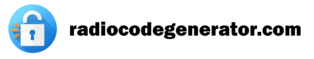100% Working radio code!
How to locate your Fiat serial number:
Fiat serial numbers for: Blaupunkt, Continental and Bosh

- Fiat Continental Serial Number Example: A2C881519030087865
- Fiat Blaupunkt Serial Number Example: BP357534085546
- Fiat Bosh Serial number Example: 615CM2234B1443256
Fiat radio code online generator service
retrieve Your Fiat Radio Unlock Code Online: A Step-By-Step Guide
- You only need your Fiat radio serial number and an valid email address where your want to receive your unlock code.
- Then press the button “Get your code now!”
- Now just enter the Fiat radio serial number, followed by the email address where you want to get your code.
- The final step is to choose your payment method and finalize the payment procedure.
- After the transaction will be validated the code will be generated and sent to you in just a few seconds.
FAQ about Fiat Radio code retrieval service and the Fiat Radios:
What is a Fiat radio unlock code?
The Fiat radio unlock code is a unique numeric code that is required to unlock a locked Fiat radio unit. It is a security feature implemented by Fiat to prevent unauthorized use of the radio and ensure its integrity.
What should I do if my Fiat radio displays "CODE" or "SAFE"?
If your Fiat radio displays “CODE” or “WAIT” it means that it is in a locked state. You will need to enter the correct unlock code to activate the radio. Refer to your vehicle’s manual, use an online service as ours or visit a local dealership to get your code.
Is it possible to unlock my Fiat radio without the unlock code?
Unfortunately it is not possible to unlock a locked Fiat radio without the correct unlock code. The code is necessary to deactivate the security feature and regain access to the radio’s functions. It is important to retrieve the unlock code using an official service as this one or an Fiat dealership.
How do I retrieve my Fiat radio unlock code?
To retrieve your Fiat radio unlock code, all you will need is the radio’s serial number. The serial number can usually be found on a sticker or label attached to the radio unit or in the vehicle’s manual. Once you have the serial number just follow the steps presented below using our Fiat radio code retrieval service to generate your code.
How to enter the Fiat unlock radio code:
A keypad will appear on screen after switching ON and pressing OK on the screen. Just type in your code and press OK. On small lcd displays, the buttons will indicate for every position of the code number. Press the no 1 button until the correct digit appears, then do the same for button 2 and repeat, 3 and 4.
You have here an Video TUTORIAL on how to do it!
In case you loose your unlock radio code or you have any other issue, don’t you worry, you just have to CONTACT us and provide us with your serial number and we will send the radio code again with no costs whatsoever. For more tips and more useful information about car stereos and car radio unlock codes you can always visit our FAQ page where you can find more information and answers to your questions!