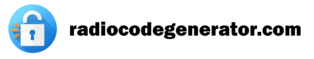100% Working radio code!
How to locate your Nissan serial number:
Nissan Daewoo
- Make sure that the radio is ON.
- On Screen should show “CODE” or “RADIO CODE”
- Enter “0000” three times.
- Now on screen should appear the information required to generate your code.
- You will need the Serial, Part number and the date to generate your code.

You have here a step-by-step TUTORIAL on how to remove radio unit.
Nissan Clarion
For this Nissan models you have the serial number located on the back of the radio, you will have to partially remove the radio from the dashboard. The process is not complicated, you will need to remove the plastic panels using some removal tools or something similar then unscrew it, after this you can pull it from the dashboard. After this, locate the sticker on the back of the radio, on it under the barcode you will find your serial number., it will start with: CL, PP or PL + 12 digits.

You have here a video TUTORIAL on how to remove the radio unit.
Nissan Navigation
- Make sure that your radio is On
- Enter the code ‘0000’ three times, press OK to confirm each.
- After the third attempt on screen you will see the necessary information to decode the stereo. You will have the Serial number, Device number and Date.
These are all the information that our radio code generator needs to generate your Nissan Navigation code.

You have here a step-by-step TUTORIAL on how to do it.
Blaupunkt
nissan radio code generator
Generating Your Nissan Radio Unlock Code Online: A Step-By-Step Guide
- The only things you need are the Nissan radio serial number and an valid email address where your want to receive the code.
- Then press the button “Get your code now!”, a new page will open where you’ll have to enter the required information in order to generate your Nissan code.
- Now just enter the Nissan radio serial number, followed by the email address where you want to receive your radio unlock code.
- The final step is to finalize the payment procedure.
- After the transaction will be done and validated the code will be generated and sent to you in just a few seconds.
Answers to your questions about our Nissan radio unlock service and Nissan Radio Unlock codes!
How to generate your Nissan radio code?
- To generate your Nissan unlock radio code you will need the the radio serial number: The location of the serial number may differ form model to model but for most of Nissan models the serial number will be located on the radio screen and for others it will be located on the back or the sides of the radio unit, that means that it will be necessary to partially remove the radio unit. After you have the serial number you can proceed with the code generation.
- Generate your radio code with serial number: This process is very simple, you will need the radio serial number and a email address where you will receive the code. Just type in your serial number and our Nissan radio code unlock service will deliver your code in moments.
- If you find yourself in need of assistance you can contact via Mail, Facebook or WhatsApp any time or you can visit a local Dealership in the care when your radio code can’t be generated online.
How to enter Nissan radio code?
- To enter your Nissan radio code you just have to turn ON the radio unit, on the radio screen should be following message: “ENTER CODE” or “CODE”.
- To enter the unlock code just press the radio buttons to input each digit of the code. Example: if your code is “3531,” you would press the “1” button five three times, the “2” button five times, the “3” button three times, and the “4” button once. Be sure to enter the code carefully and accurately, as incorrect entries may lock the radio for a period of time.
- If your radio will start working normally that means that the code worked, just make sure that you keep the code in case you will need it again, if you lose it don’t worry you can contact us any time and we will send it to you right away no costs needed. However, if the code doesn’t work or the radio displays “code error,” there may be an problem with the radio unit. Try entering the code again, being careful to enter each digit correctly. If the code still doesn’t work, verify that you have the correct serial number. If you’re still having trouble, you can contact a Nissan dealership or a professional car audio technician for assistance. They may need to reset the radio or diagnose any issues with the unit.
How to unlock a Nissan car radio without the code?
In general is not possible to unlock a Nissan car radio without the correct unlock code. The code is required to deactivate the security feature and regain access to the radio’s functions.
Can I generate my Nissan radio unlock code online?
Yes, Nissan collaborates with authorized online platforms and services where you can retrieve your car’s radio unlock code. For example our website is using the Nissan dedicated code retrieval service, you just need to provide is the required details, including the radio’s serial number and we will have your code.
What should I do if my Nissan car radio displays "ENTER CODE", "CODE" or "WAIT"?
If your Nissan car radio displays “CODE” or “WAIT”, means that it is in a locked state. You hove to enter the correct unlock code to activate the radio. Consult your vehicle’s manual, get your code online or visit a Nissan dealership to unlock the radio unit.
How long does it take to receive the Nissan radio unlock code?
The time it takes to receive the Nissan radio unlock code may vary. It can range from a few seconds or minutes to a few days, depending on the method of retrieval and the responsiveness of Nissan customer support or the dealership or the online code retrieval service.
If you lost your stereo unlock code or you faced any other issue or problem, don’t worry, you can CONTACT us any time, just us your serial number and the email address used to make the order and we will send you your code once again with no costs whatsoever. For more tips and additional information about car stereos and car radio unlock codes you can visit our FAQ page, here you have more useful information and answers to your questions!