Volkswagen vehicles are known for their reliability, performance, and comfort, and their car radio systems are no exception. However, if you’ve ever faced a locked VW radio after a battery change or when purchasing a used vehicle, you understand the frustration of being without your favorite tunes and essential updates. Retrieving your VW radio code is crucial to restoring full functionality. In this blog post, we’ll explore various ways to retrieve your VW radio code, ensuring a smooth and hassle-free process.
Method 1: Check Your Vehicle’s Documentation
The first place to look for your VW radio code is in your vehicle’s documentation. Often, the radio code is recorded in the following places:
- Owner’s Manual: Some VW owner’s manuals include a card or a sticker with the radio code.
- Service Booklet: The radio code might be recorded in the service booklet, especially if it was issued during a maintenance visit.
- Glove Compartment: Sometimes, previous owners or dealerships place the code on a sticker in the glove compartment.
Method 2: Using the Radio Display
Many modern VW radios allow you to display the serial number on the radio screen, which you can then use to retrieve the unlock code. Follow these steps:
- Turn on the radio: Ensure your VW radio is displaying “SAFE” or “CODE.”
- Press and hold the “Seek” and “Scan” buttons: Hold these buttons simultaneously for a few seconds until the serial number appears on the display.
- Write down the serial number: You’ll need this to generate the unlock code.
Method 3: Online Code Retrieval Services
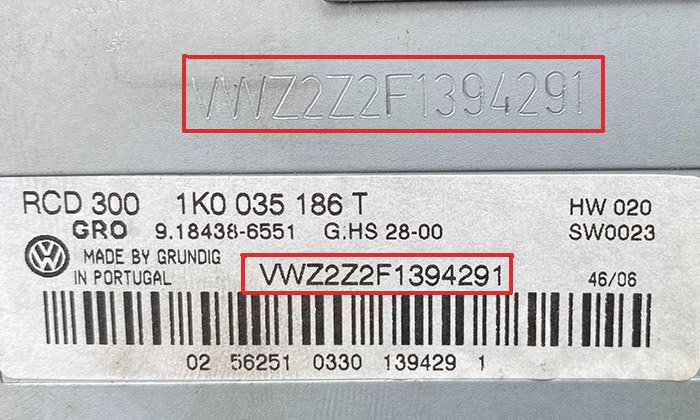
Several online platforms as Radio Code Generator offer VW radio code retrieval services. These services typically require your radio’s serial number and your vehicle identification number (VIN). Here’s how you can use these services:
- Find a reputable online service: Search for reliable websites that specialize in VW radio code retrieval.
- Enter required information: Provide your radio serial number and VIN.
- Receive your code: After submitting your information, you should receive the unlock code via email or directly on the website.
Method 4: Contact a Volkswagen Dealership
Your local Volkswagen dealership can also help you retrieve your radio code. Here’s what you need to do:
- Gather necessary information: Have your radio serial number and VIN ready.
- Visit or call the dealership: Provide the dealership with the required information.
- Get your code: The dealership will generate the code for you, usually at no cost if you have a good relationship with them or for a small fee.
Tips and Precautions:
- Double-check your information: Ensure the accuracy of the serial number and VIN before submission to avoid errors.
- Store your code safely: Keep the unlock code in a secure place for future reference, such as your owner’s manual or a digital note.
- Avoid sharing the code: Keep the code private to prevent unauthorized access to your radio.
Conclusion:
Retrieving your VW radio code doesn’t have to be a frustrating ordeal. By following the methods outlined above, you can unlock your radio quickly and get back to enjoying your favorite music and radio programs. Whether you check your vehicle’s documentation, use the radio display, opt for an online service, or contact a Volkswagen dealership, each method provides a reliable way to retrieve your code. Remember to store your code securely and enjoy the full functionality of your VW car radio!
Website: https://radiocodegenerator.com/
