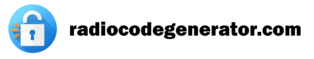100% Working radio code!
How to locate your Dacia serial number:

Dacia serial number Examples: C878 or 281155216RTC878
dacia radio unlock service
Generating Your Dacia Radio Unlock Code Online: A Step-By-Step Guide
- You only need your Dacia radio serial number and an valid email address where your want to receive the code.
- Then press the button “Get your code now!”, a new page will open where you’ll have to enter the required information needed to generate your Dacia code.
- Now just enter the Dacia radio serial number, followed by the email address where you want to receive your code.
- The final step is to finalize the payment procedure.
- After the transaction will be validated the code will be generated and sent to you in just a few seconds.
Everything You Need to Know about Dacia Radio Unlock Codes:
What Is The Dacia Radio Unlock Code?
The Dacia radio unlock code is a unique numeric sequence that is required to unlock the security feature on Dacia car radios. This code is designed to deter theft and ensure the protection of the radio unit. When a Dacia radio is locked, it typically displays a “CODE” or “WAIT” message on the screen. To unlock the radio and regain access to its functions, the correct unlock code must be entered correctly. The code is specific to each radio unit and is obtained using the radio’s serial number.
Retrieving Your Dacia Radio Unlock Code:
The first step in unlocking your Dacia radio is to retrieve or generate the unlock code. To do this, you will need the radio’s serial number. The serial number can usually be found on a sticker or label attached to the radio unit itself (on the back or the side of the radio unit) or in the vehicle’s manual. Once you have obtained the serial number, you can proceed to retrieve the unlock code.
Can I unlock my Dacia radio without the unlock code?
Unfortunately no, it is generally not possible to unlock a locked Dacia radio without the correct unlock code. The code is required to deactivate the security feature and regain access to the car radio’s functions.
What if I cannot find the serial number for my Dacia radio?
The serial number for your Dacia radio is typically located on a sticker or label attached to the radio unit (on the side or the back of the unit) or in the vehicle’s documentation. If you cannot find it, contact a Dacia dealer or authorized service center for further assistance in retrieving the the serial number.
How to enter the Dacia unlock radio code:
- Make sure that your radio is turned ON.
- Use the preset buttons 1 – 4 to enter the code. Example: In our case the first digit is a 8, press button 1 for eight times.
- Continue the same for the remaining numbers that form your code.
In case you loose your stereo unlock code or maybe you face any other issue or problem, don’t worry, you can CONTACT us any time, send your serial number and the email address used to make the order and we will give you your code once again with no costs whatsoever. For additional tips and more useful information about car stereos and car radio unlock codes you can always visit our FAQ page, here you can find more useful information and answers to your questions!