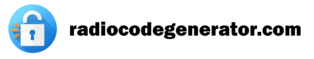100% Working radio code!
How to locate your Blaupunkt serial number:
For all Blaupunkt Models in order to locate the serial number you will have to partially remove the radio unit form the dashboard. But no worries, this is a very simple process, all you need are some release keys (Or something similar found at home) and a prying tool to remove the plastic edge that surrounds the radio. You just have to press the corners after entering the release keys and your pull the radio to you. You have to pull it enough in order to see the label on the back of the radio. Be aware, you don’t have to disconnect any wires in the process. The serial number is located on the label on the back of the radio unit or sometimes is engraved on the metal above or bellow the label.

- VWZ1Z1A1234465
- AUZBZ7H7145296
- SKZ2Z1H7844323
- CM3345 6 3445653
- GM033238433356
Blaupunkt radio code retrieval
Generating Your Blaupunkt Radio Unlock Code Online: A Step-By-Step Guide
- You will need your Blaupunkt radio serial number and an valid email address where your want to receive your unlock code.
- Then press the button “Get your code now!”
- Now just enter the Blaupunkt radio serial number, followed by the email address where you want to receive the code.
- The final step is to choose your payment method and finalize the payment.
- After the transaction will be validated the code will be generated and sent to you in seconds.
Useful Information about Blaupunkt radio code generator and radio codes
How to Find the Blaupunkt radio code?
Losing access to your Blaupunkt entertainment system can be very frustrating, but no worries, just with your serial number, you can crack the code and regain control of your audio experience. Blaupunkt radios are equipped with a security feature that requires an unlock code to ensure their protection and deter theft.
Unlocking the Blaupunkt Radio
The first step in retrieving your Blaupunkt unlock radio code is to locate the radio’s serial number. This unique identifier is typically found on a sticker or label attached to the radio unit itself, on the back or the side of the radio unit, or in the radio’s documentation. Once you have obtained the serial number, you’re on your way to unlock your radio.
Unlock Code Retrieval Methods for Blaupunkt Radios
With the serial number in hand, you can now reach out to Blaupunkt customer support or utilize an online code retrieval service like ours. Our service is designed to assist you in retrieving the specific unlock code corresponding to your radio unit. Simply provide the serial number and an email address where your want to receive the code, and we will generate the correct code for you.
What if my code doesn't work?
If the unlock code you have entered does not work, double-check the serial number used and double-check the accuracy of the code, make sure that you have followed the correct procedure for entering it. If the issue persists, contact our customer support or consult an authorized service center for further assistance.
How to enter the Blaupunkt unlock radio code:
- For the first number that form your code you have to press the associated button until you the your number. For example: If the first digit on the code is 2, press the button two times.
- Press the second button for the second element of the code.
- Continue the same for the remaining buttons.
- To confirm the code, depending on the model of the radio you have to press AS button, up arrow of search button
- Depending on the radio model, the button to confirm can be: up arrow, AS button or search button.
- Now you just have enjoy your radio.
If you have lost your unlock code or you face any other issue, don’t worry, you just have to CONTACT us and provide the radio serial number and we will sent back your code again with no costs whatsoever. For additional info and more tips about car stereos and car radio unlock codes you can always visit our FAQ page, here you can find answers to your questions!